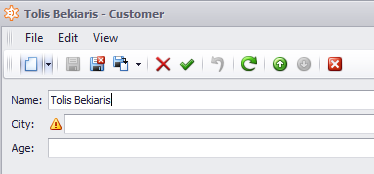|
| Mqueue Viewer |
Here's what we managed to build https://www.mqueue.net/
A new journey - always means one thing - a lot of unknowns and unexpected things happening, that need to be dealt with here and now. Below is such a list of problems :
- How to let people know - such thing exists ?
- How to know if people use it ?
- How often ?
- From where ?
- How people will pay for it ?
- How to license it - and activate or deactivate features ?
- How to interact with Your customers and follow up on their purchase ?
And of course - it's not as simple as it seems.
One particular product that stands out with it quality, ease of use and customer service that I discovered in the process and would like to describe in more detail - is
One particular product that stands out with it quality, ease of use and customer service that I discovered in the process and would like to describe in more detail - is
https://deskmetrics.com/
The problem that it solves is #2. "Are people is using Your software? If so - how often ?".
Why is it a problem in the first place (one might ask) ? Just use google analytics (one might say).
In my case - to know how many people use the software, and how often - DeskMetrics was a time saver. A simple .dll, nice and clear instructions and documentation on how to plug it in and how to use it and a well thought out dashboard that gave me more than I could think of myself - with a few clicks of the button.
Why not Google ? Simple really :
Also - try searching for "desktop application usage metrics".. All I found was one more product...
For a new tool - the simple ability to see how many people are installing the tool, and how many of them uninstall - provides valuable insight on what's going on in the real world.
Combine that with the application crash statistics (containing details stack trace data) and it's almost like You don't need any other tool to know how Your application is doing.
Given that I only used 30% of the functionality offered - I'm quite excited to get to know the product better and see how else it may help me grow my sales
Why is it a problem in the first place (one might ask) ? Just use google analytics (one might say).
In my case - to know how many people use the software, and how often - DeskMetrics was a time saver. A simple .dll, nice and clear instructions and documentation on how to plug it in and how to use it and a well thought out dashboard that gave me more than I could think of myself - with a few clicks of the button.
Why not Google ? Simple really :
- One needs to learn their api (how to call them ect)
- Setup process requires knowledge and time
Also - try searching for "desktop application usage metrics".. All I found was one more product...
For a new tool - the simple ability to see how many people are installing the tool, and how many of them uninstall - provides valuable insight on what's going on in the real world.
Combine that with the application crash statistics (containing details stack trace data) and it's almost like You don't need any other tool to know how Your application is doing.
Given that I only used 30% of the functionality offered - I'm quite excited to get to know the product better and see how else it may help me grow my sales